What is the Salesforce integration app?
The Salesforce Integration app creates an integration between Oracle Eloqua and Salesforce CRM to send data between the two platforms.
You can leverage the Salesforce Integration app to:
- Transfer the leads generated from marketing campaigns in Oracle Eloqua into Salesforce CRM so they are nurtured and synchronised as sales leads.
- Use the app within a program or campaign canvas to create or update records in supported Salesforce objects in real time. Typical use cases include lead creation, lead updates, and contact updates.
- Schedule imports from Salesforce CRM to Oracle Eloqua for supported Salesforce objects.
You can use the app for various marketing qualification and lead generation use cases. For example, you can configure a listener step to listen for contacts who complete a form.
Once the contact is added to the program canvas, you may want to decide to create a lead for the contact. Depending on the next decision, you can configure this app to either create a new lead or update an existing lead within Oracle Eloqua.
February 2026
Release Highlights
Incremental Salesforce App Enhancements
Marketing Activities | Users can update Salesforce Custom Object records
- Enables users to write directly to Salesforce Custom Objects from Eloqua, expanding data synchronization beyond standard objects and supporting more personalized and complex marketing workflows.
Imports | Users can use Salesforce Related Objects attributes as Unique Identifier
- Allows for more flexible and accurate data imports by letting users specify unique identifiers from related Salesforce objects, reducing data mismatch and improving integration accuracy.
Email Notifications | Asset name included in the body of the email
- Enhances clarity and usability of system emails by including the asset name directly in the notification, making it easier for users to identify relevant actions or items.
Upsert Action | CDO Programs: User-defined Record Order in Batch (Controlled Availability)
- Gives users control over the processing order of records in a batch, allowing for precise sequencing and handling of data updates, which can be important for certain marketing and automation scenarios.
November 2025
Release Highlights
Salesforce Integration App Enhancements
Expanded Attribute Mapping in Campaign Response Action
- Users can now map “default” and “responded” attributes from Eloqua to Salesforce during the synchronisation of campaign responses.
- These attributes correspond to configurable response flags on the Eloqua default response screen, enabling more granular and accurate tracking of campaign engagement.
- Controlled Availability
Support for Dynamic Dates in Campaign Action
- Campaign actions now support dynamic (variable-driven) dates.
- Marketers can use dynamic tokens to trigger or schedule Salesforce campaign updates based on real-time campaign or contact data, streamlining time-sensitive workflows.
Improved Default Mappings for Marketing Activity Configurations
- The app now provides updated, pre-configured mappings for all common marketing activity types (such as email sends, opens, clicks, etc.).
- These mappings align with the most typical user needs, helping teams save time during setup, reduce manual mapping errors, and adhere to best practices.
Business Benefit: These updates help users work more efficiently, improve the accuracy of marketing data, and make it easier to keep Eloqua and Salesforce systems in sync—so both Marketing and Sales teams can focus more on engaging customers and less on manual updates.
Steps to Enable
To enable this feature you need to log a Service Request (SR) or, Marketing Cube clients contact Marketing Cube Support.
August 2025
Release Highlights
There weren't any specific App updates in Release 25C.
General updates include the following, take note of the New Stuck Records report.
- GenAI: Multi-language selection for AI-powered content and subject line generation
- Send Time Optimization in Eloqua's Guided Campaigns App
- Redwood updates including:
- New Signature Layout Editor
- New thumbnail view for Images
- Customer-Requested Enhancements around Simple Campaigns and the Contact foldout
- Oracle Eloqua Sales Tools: Upgraded version of Chrome browser Extension
- New SMS Usage report to indicate consumption in terms of splits and interactions
- New Stuck Records report
- This will be helpful in the context of Eloqua & Salesforce CRM integration. The Campaign Association App used on the Campaign or Program Canvas can sometimes fail if you're routing Contacts who do not have a Salesforce Contact or Lead ID. It's best to validate that an Eloqua Contact has a Salesforce ID before you route them through the Campaign Association App.
February 2025
Release Highlights
Update Eloqua Email Signature Rules from Salesforce (Controlled Availability*)
Aims to automate the process of recurring updates of Eloqua Email Signature Rules following Sales Reps details changes in CRM
- Available as an optional post-processing step in User Import
- Multiple rules can be updated in a single sync
- Users can choose to delete existing values prior to importing new data from CRM
*NOTE: Expected to be available as part of the the February Apps release – 25.02 (Feb 21, 2025).
Dedupe CRM records with the same email address
Imports | Unsubscribe or Bounceback purpose update | Dedupe CRM records with the same email address
- Aims to prevent import sync errors when multiple Salesforce Lead records have the same email address
- The most recent record will be selected by the App
November 2024
Release Highlights
General availability of the following Controlled Availability functionality
Campaign Action
- Sync Campaign Member Statuses to Salesforce Campaign
- Set the Responded Flag value for Campaign Member Statuses
Imports
- Import data for Bounceback purpose
- Import deleted campaign members
Marketing Activities
- The ability to re-sync activities with the “Warning” status (i.e. partially successful)
August 2024
Release Highlights
Campaign Action > Additional Eloqua Campaign attributes are now available
- Source Template ID
- Reference Product
- Campaign Classification
- CLR (Closed Loop Reporting) End Date
- Ad Campaign ID
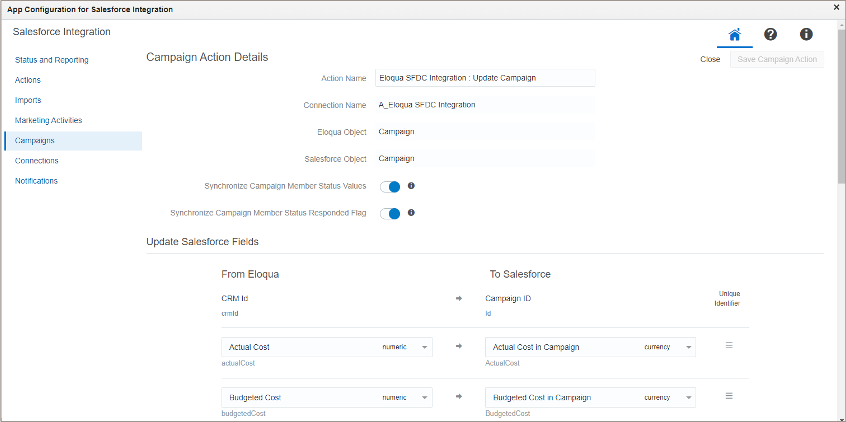
Campaign Action Details Preview in Salesforce App Configuration Screen
You don't need to do anything to enable this feature.
May 2024
Release Highlights
As at 14th April 2024, there are no specific updates for the Oracle Eloqua Salesforce integration app.
February 2024
Release Highlights
The following changes have been made to the salesforce.com integration app:
Imports > Bounceback purpose
- Users can update the email bounceback status of previously deleted Eloqua Contact without creating a new record
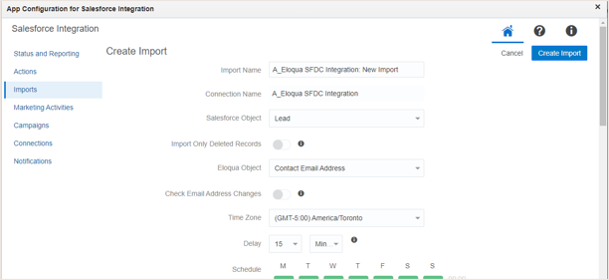
Custom Object Upsert Action > pull data from related Eloqua Contact fields:
- Integration users can now map/pull CRM IDs from Eloqua Contacts if you use Eloqua Custom Objects to create to campaign members in Salesforce
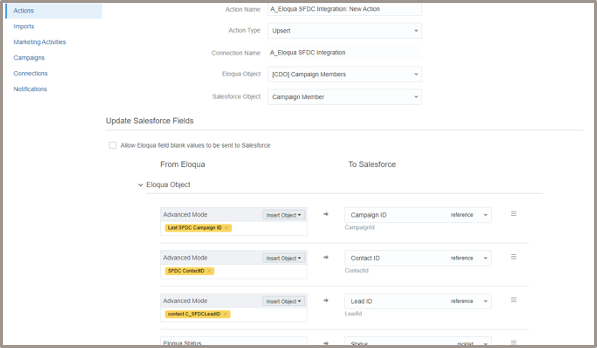
November 2023
Release Highlights
The following changes have been made to the salesforce.com integration app:
Access to the native Salesforce SSO setup tab has been modified
- This tab relied on the deprecated Salesforce native CRM integration
- Only customers with an existing native SSO integration can access this tab
- All other customers must set up their SSO integration with Salesforce using the Identity Provider setup insteads:
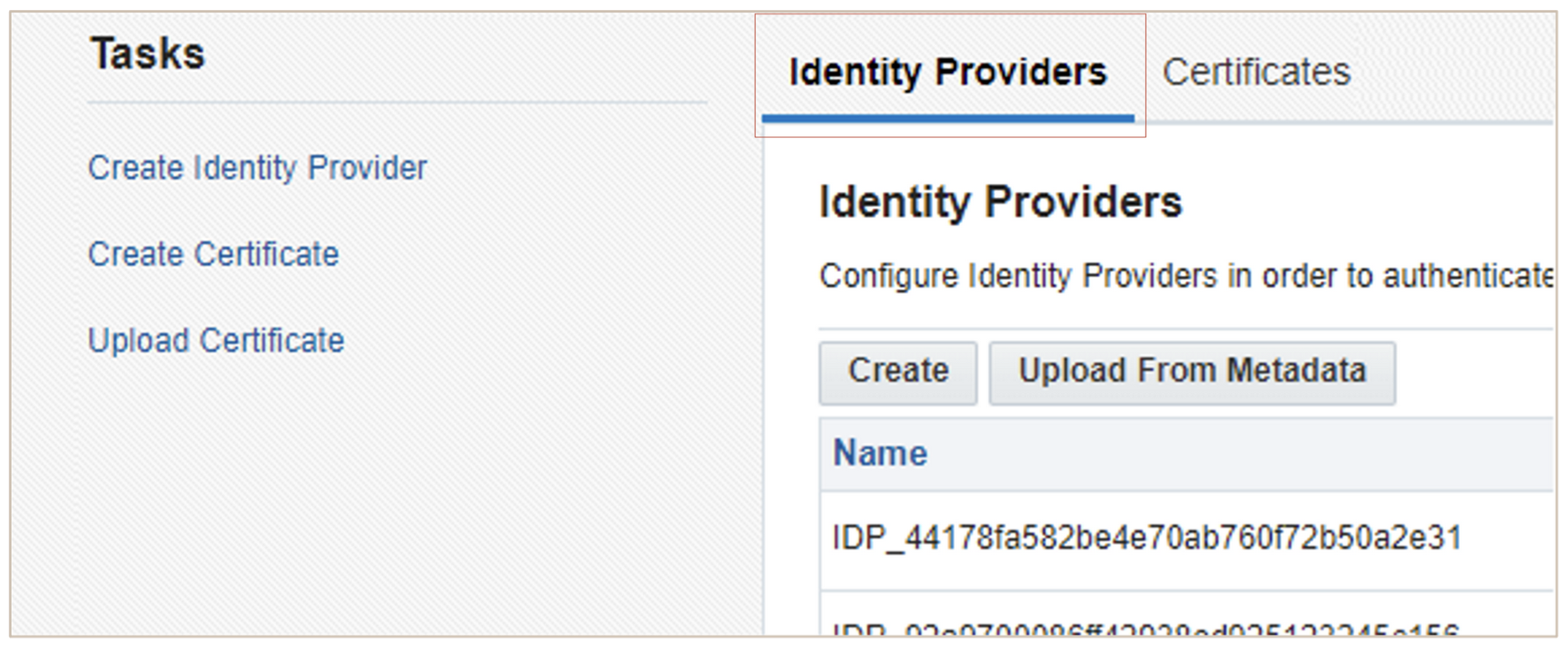
Steps to consider:
- If you require access to this tab again, please open an SR with Oracle Support
August 2023
Release Highlights
The following changes have been made to the salesforce.com integration app:
Actions > Eloqua callback > Sync additional text or dates:
- In addition to the Salesforce Record ID, sync back to Eloqua static text, static date or dynamic date
- Available for Create, Update and Upsert Action types
- Example: users can sync the exact timestamp of when the Salesforce Lead ID is populated on Eloqua Contact
IMPORTANT: Changes to Topliners URL's used on this page
In July 2023 Oracle moved Topliners to a new home, Oracle Cloud Customer Connect. We use numerous links from Topliners on this page to take you directly to Eloqua Release detail to save you time.
We've been advised that the "old" Topliners environment will remain in a read-only state. However, we don't know for how long. We'll do our best to ensure all links are up to date.
The upside is that this page won't change and can serve as an archive of the historical listings of app changes etc.
May 2023
Release Highlights
The following changes have been made to the salesforce.com integration app:
- Import Deleted Campaign Members
- Run Contact or Account Update Before Custom Object Sync
- Email Address Unsubscribe - Do not import Contacts if they are already globally unsubscribed.
- Re-Sync Marketing Activities - Re-sync Eloqua Marketing Activities if the previous sync is partially successful.
- Upsert and Campaign Response Actions - Upsert and Campaign Response Actions are updated to support Salesforce Contact object name changes. Better interoperability between Eloqua and Salesforce. Upsert Action and Campaign Response Action will create or update Salesforce Campaign Members even if the related Salesforce standard Contact object name has changed (no UI changes in the Salesforce App)
- Updates To Email Notification Templates
February 2023
Release Highlights
The following changes have been made to the salesforce.com integration app:
- Sync updated values of picklists from Salesforce.com to Eloqua
- Trigger default Lead and Case assignment rules in Salesforce
- Check for email address changes before running an import, and update any changed email addresses
November 2022
Release Highlights
The following changes have been made to the salesforce.com integration app:
- Split Billing Address Area On Import. Salesforce App integration users can configure the App import to automatically split a very long value of Salesforce Account object Billing Address into multiple Eloqua Account object Address fields.
August 2022
Release Highlights
The following changes have been made to the salesforce.com integration app:
- The app automatically truncates the Campaign name to avoid unnecessary data sync errors.
- You can now use the LastSuccessfulUpload literal in the Salesforce Object Query Language (SOQL) query. If specified, the app will replace it with the timestamp of the last successful upload.
November 2021
Release Highlights
- Excluding multiple email send types: When creating a marketing activity, you can now include or exclude multiple email send types.
- Improved user experience, the following changes have been made to the salesforce.com integration app to provide an improved user experience:
- You can now configure the upsert action with Eloqua custom objects.
- You can now set up notifications to receive email notifications when scheduled syncs (imports or activities) are stopped by the app due to too many consecutive failures.
- Marketing activities reports are now updated even if there are no records to synchronise.
- Test configurations are now available for custom object actions.
- The following changes have been made to the salesforce.com integration app to provide native integration parity
- You can now synchronise campaign member statuses on campaign actions.(ca)
- You can now synchronise any two salesforce field values into an existing Eloqua picklist.
- You can now set the update rule by field in an import.
- You can now define the update type of bounceback marketing activities if you choose salesforce lead or contact object.
- The requirement that forces the field from salesforce to be mapped to the Eloqua source object in an action that creates records in salesforce has been removed.
- You can now associate both contact id and lead id in the same response action call for reporting purposes.
February 2021
Release Highlights
The following changes have been made to the Salesforce Integration app:
- You can now select the Upsert type of Action when mapping an Eloqua contact to a Salesforce Campaign Member.
- You are now able to map a concatenated value (Advanced Mode) to SFDC Reference data type fields, double type or currency.
- All instances of Salesforce.com in the Eloqua user interface are now written as Salesforce.
- You can now see all reported import and action errors for the current date grouped by their type.
- You are now able to specify filters that will be applied to marketing activities before the app sends them to Salesforce.
- For campaign responses, if a contact is missing the responseID, an error message now lets the you know that the ID is missing.
- When you create a new Campaign Response Action, the following mappings are set by the Salesforce Integration app: Status, Campaign ID, SFDC Contact ID and SFDC Lead ID.
- You can now map a CDO field to an ID on Action Update.
- When updating an Action, a new optional Update Eloqua Fields section allows you to sync the value of the Unique ID back to an Eloqua field of their choice.
- For Account, Contact, and Lead objects originating in Salesforce, the Salesforce Integration app now splits the Street value on a new line if the value exceeds 100 characters.
November 2020
Release Highlights
When configuring Actions, you can now choose whether to pass blank values to Salesforce.com. If related control is selected, all blank values will be excluded from the payload.
- If there are errors related to any hidden connection, the Salesforce.com Integration app will now display a notification message and a warning icon next to the connection name (in the drop-down menu on Status and Reporting screen).
- You can now view errors by error type for actions and imports.
- On imports and actions, you can now map the Salesforce.com URL type (255 chars) to Eloqua Large Text (32,000 chars).
- You can now update subscribe/unsubscribe status on Salesforce.com Leads or Contacts when related marketing activity is reported.
- You can now sync updated values of picklists from Salesforce.com to Eloqua.
- The campaign action report has been updated to improve the user experience when viewing errors.
- The messaging for RuntimeException messages has been updated to include further details.
August 2020
Release Highlights
The following enhancements have been made to the Salesforce.com Integration app:
- Eloqua Contact and Account, Last Modified by the CRM field, is now available in the app.
- For Salesforce Contact, Lead or Account objects, if the length of the mailing address is expected to exceed 100 characters, the app will split the mailing address into Address 2 and Address 3 fields.
- On imports, you can now choose whether you want Eloqua to update Eloqua object fields with new values, even if the new value is blank.
- You are now able to map Salesforce boolean data type to Eloqua integer fields.
The Salesforce.com Integration app's check email address change functionality is now generally available. It was previously part of our controlled availability program. Using this feature, the app can check for email address changes before running an import, and update any changed email addresses.
What's new?
Cloud Readiness / Oracle CX Marketing Eloqua
Marketing Cube | Connected Capability
© 2026 Marketing Cube Pty Ltd. All Rights Reserved. ABN: 64 162 615 269
Australia: Level 4, 32 York Street, Sydney, NSW, Australia, 2000. Phone: +61 (0) 2 8244 0007
New Zealand: P.O. Box 68861, Newton, Auckland, New Zealand. Phone +64 21 228 7775
Marketing Cube acknowledges the Aboriginal and Torres Strait Islander peoples, the Traditional Custodians of the lands on which we work, live and travel. We pay our respects to Elders past, present and emerging and extend that respect to all Aboriginal and Torres Strait Islander peoples today.




